Improve Efficiency, Productivity, and Delegation by Implementing Five Systems
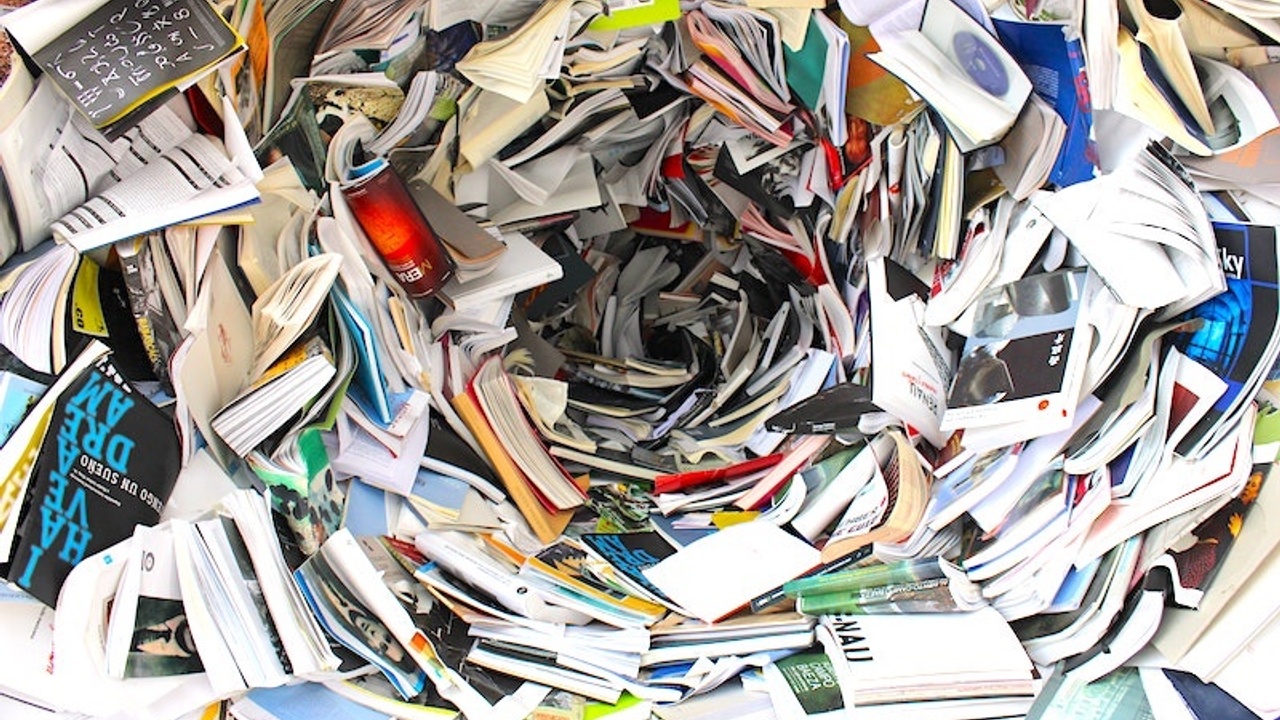
What words might you use to describe the ideal entrepreneur?
Creative? Innovative? Risk-taker? Visionary? Sounds about right.
The word “organized,” on the other hand, probably doesn’t leap instantly to mind. Though “organization” doesn’t get the blood-pumping in the same way that, say, “record-breaking quarterly profits” does, creating and maintaining an organizational system (or systems) is a key to unlocking efficiency and productivity. And efficiency and productivity will put you on the fast track to those record-breaking quarterly profits.
“But I’m not an organized person,” you may be saying to yourself.
Join the club. You’re probably not an insanely wealthy tycoon and philanthropist, either (not yet, at least), but you’re not going to let that little fact stop you from becoming one. You can become an organized person. In fact, the sooner you realize that the one leads to the other, the sooner you can schedule that photoshoot for the cover of Tycoon & Philanthropist magazine.
Okay, enough with the sales pitch. Now for the down-and-dirty, nuts-and-bolts guidelines. How exactly do you become organized, especially when you’re running a small business and don’t have the resources of a large company to hire dedicated experts to handle those details?
Start simple…
Organize Your Desktop – Virtual and Physical
Take an hour or two (preferably first thing in the morning before the demands of the day start piling up) and clean up/organize your office workspace and desk. Discard what you no longer need, and neatly stack or file what you still do.
Then clean up the desktop on your computer. A general rule of thumb is that if you can’t see your desktop background, you should reduce and remove the items cluttering up your computer. It might just mean grouping files into folders so you know where to access them when you need them.
Doing this will accomplish a few things. First, you’ll have more functional work area where you can find what you need, when you need it, more quickly.
Second, your surroundings affect your focus; an organized, efficient work space will promote an organized, efficient mind-set.
Third, accomplishing this relatively quick and easy task will give you the confidence to tackle the bigger jobs of organizing your computer files, financial tracking, work processes, etc.
Speaking of which…
Let’s look at four areas of your business which, if you can get them organized, will have a huge impact on your efficiency and productivity.
Create Logical Computer Files, Folders, & Pathways
How much time have you wasted searching through various folders on your computer for a file you just know exists but can’t seem to locate? We’ve all been there. Folders and files seem to proliferate like digital rabbits, so we suggest organizing them in a top down fashion.
Pick five to ten main categories relevant to your particular business and create file folders for each one.
For example, you might have folders designated as Personal, In Progress, Marketing, Financial, Employee, Legal, Work Processes, and Images.
Then, within each of these folders, create the next set of categories. But again, limit the number of files at this secondary level to a few distinct categories. Same with the third level, and so on. This structure will force you to organize your files in such a way that anyone could find a particular folder by simply following the most logical path to its location. Simply go to the main category it would be in, then the secondary category, then the third, until you find the file you need. Easy-peasy.
An example from one of our computers is Employee > Payroll > 2022 > 2022-02-16 (This is where the payroll forms for each employee for that week of the year will be. The next week’s payroll forms will be in the same 2022 folder but in a folder dated for that next week.)
Build a Reference Folder of Work Processes
For every task that needs to be accomplished in your business, there’s a particular process that is most efficient.
The trick is to make sure this process is repeated the same way each time. And to do that, you need to document (i.e. write down or video record) this process so that anyone given that task to perform will know exactly how to do so.
The challenge is, there are probably a LOT of distinct processes that make up your particular business, which means you would need to write up a document (or create a video) for each one. Don’t panic. Rome wasn’t built in a day, and you don’t have to do them all right now. Just start with one. Get it under your belt. Put it into action, and see for yourself how it improves efficiency. Then knock out the next one / rinse and repeat. It’s like the secret to winning that food challenge (eating that burrito bigger than you): Just take it one bite at a time.
By the way, doing this is also the key to being able to delegate (get things off your own plate) and still have them be done the way you want them to be done.
Financial Tracking System
Love it or hate it, every business has to deal with tracking the minutia of financial transactions (expenses, revenues, receipts, bookkeeping, accounts receivable, accounts payable, etc.). Making money is fun, but it does create a lot of paperwork. And that requires more systems to manage and analyze it all.
Fortunately, there are software programs available that can help take a load of your shoulders. Remember, you don’t have to organize everything yourself. The more administrative work you can unload on technology, the more time you’ll have to focus on your core competencies.
However, ignoring it is not a good idea. That data is necessary if you want to really see where your highest revenues and profits are being generated, and those two things can actually come from different products and services. Also, you need to be prepared in case you are unlucky enough to be audited. An audit is usually only destructive if you are not organized or prepared.
Client Work Notes
If you have a significant client base, you really need to invest in a Customer Relationship Management (CRM) system so that you and your team can have access to notes for each client. That way, you can track the preferences, needs, orders, communication history, etc. for each and every client. Again, when it comes to managing this vast amount of data, make technology your friend. (The kind of friend who’ll drive you to the airport on a Friday during rush hour.)
Final Words…
Unless you’re one of those personality types who love to create and maintain organizational systems (and more power to you if you are!), just the thought of trying to get all the various areas of your business cleaned up and organized can be more than a little daunting. It can make the most confident person break out in a cold sweat. But with a little will-power and a plan of action, the time and effort you’ll expend (and it will take time, and it will take effort) will more than pay off in the end.
If you don’t already have a CRM and you’d like to start looking, check out our CRM. Vast Action CRM is designed for the small businesses, entrepreneurs, and sales professionals who want something that is user friendly, with a support team you can reach out to when you need help, and has the email platform, database, and task management platforms all in one place.
Plus, starting at only $19.95 a month, we’ve made it affordable for all business sizes. You can also find reviews on that page as well. If you still have question, feel free to send us a message by choosing “contact” in the main menu.
Written and edited by Kinn Melby and Amiee Mueller
Photo by Pixaby

